Example projects¶
Project URL: Starter project
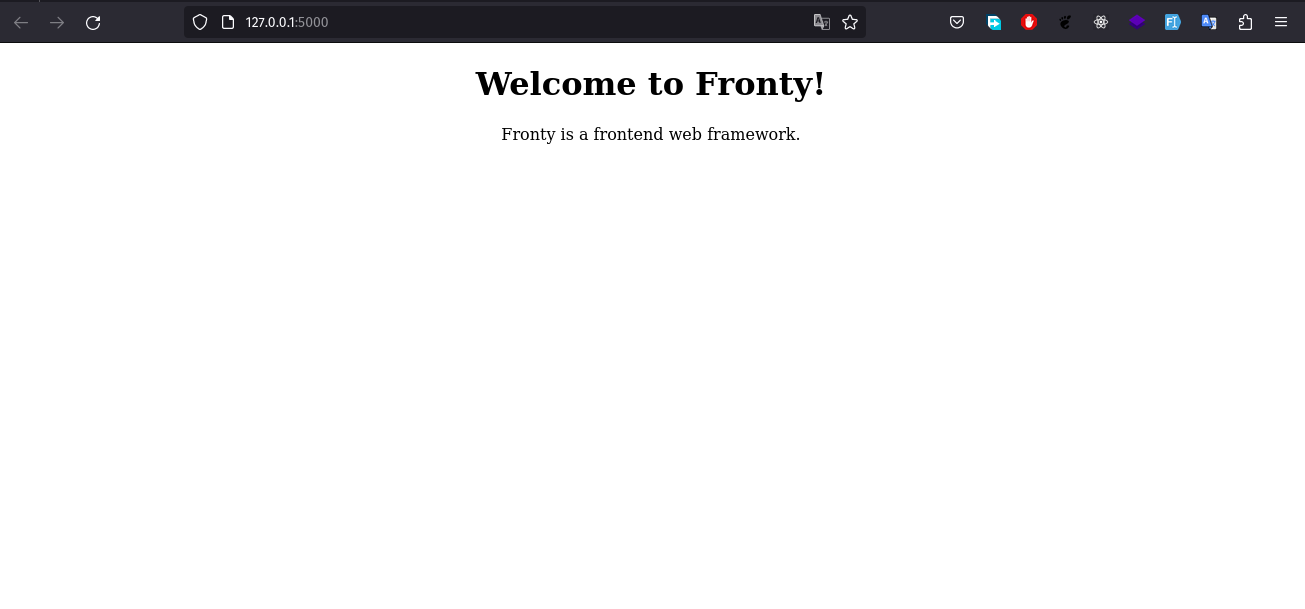
Project URL: Bootstrap Integration
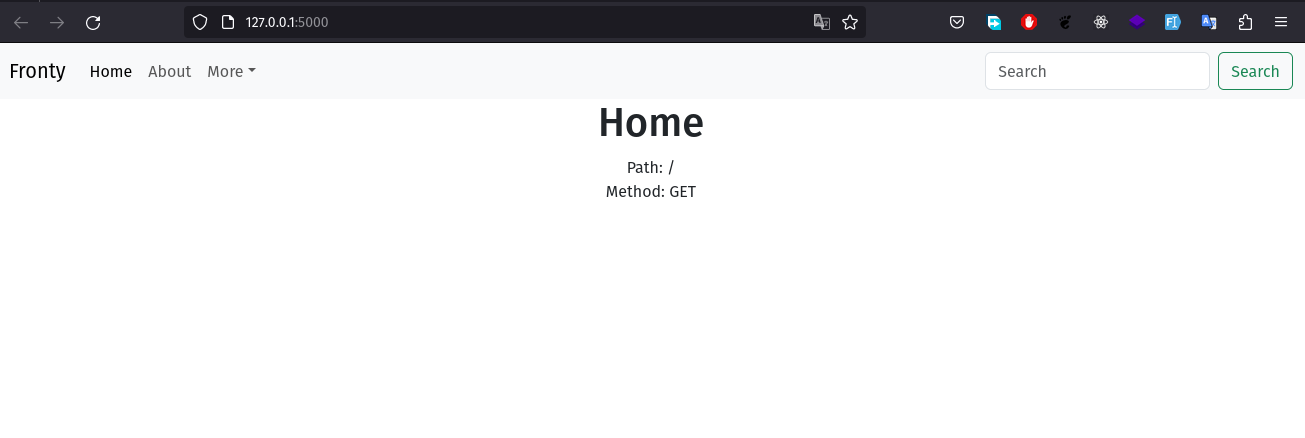
Project URL: Custom CSS Project
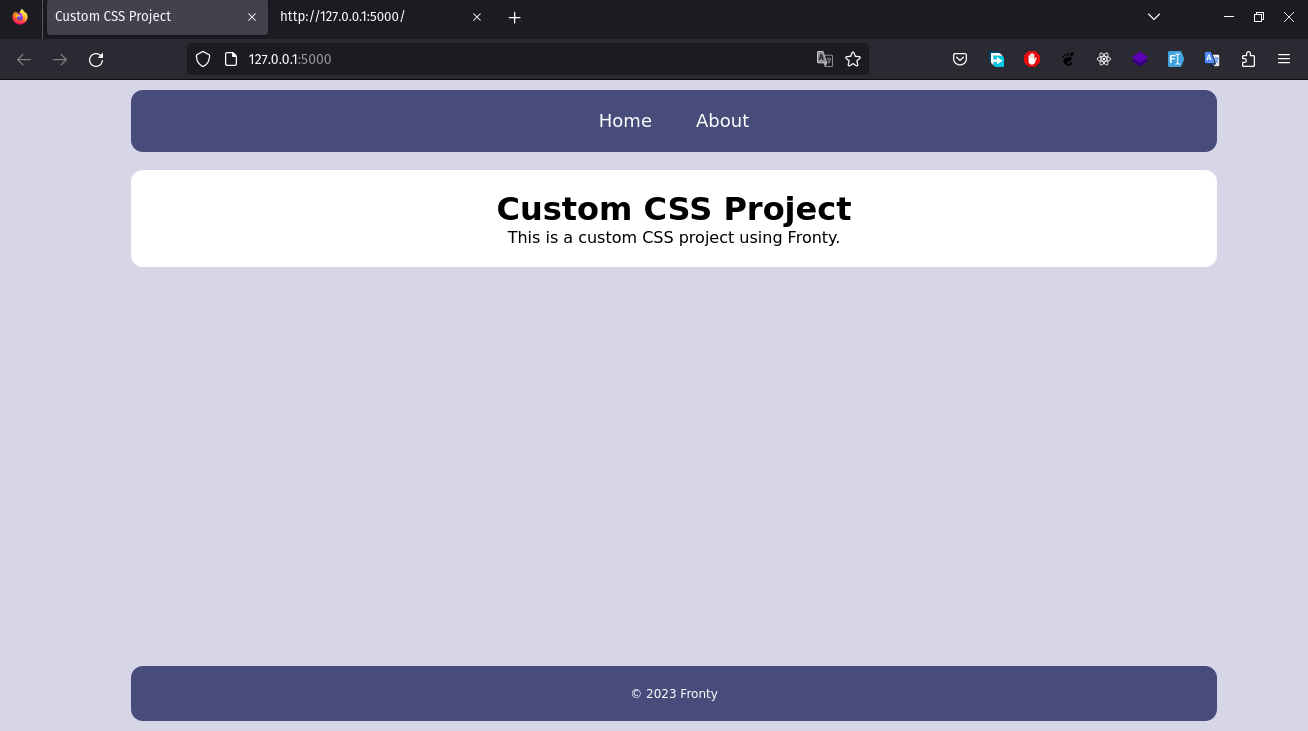
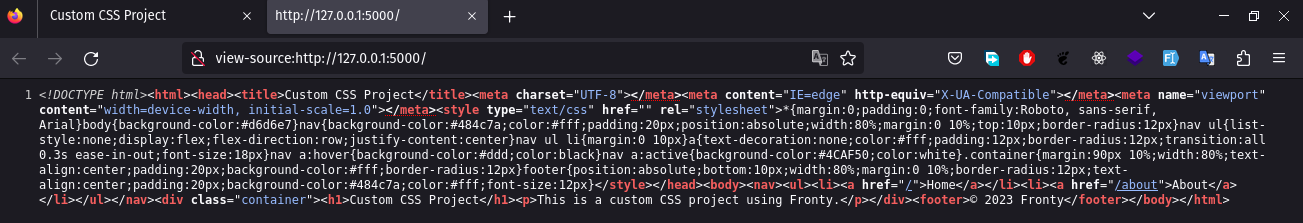
How to run the example projects?¶
You can easily run the example projects by cloning the Fronty repository and running the following commands in your terminal.
- Clone the Fronty repository.
-
Go to the examples/starter project directory.
-
Run the following command in your terminal.
-
Open your browser and go to http://localhost:5000
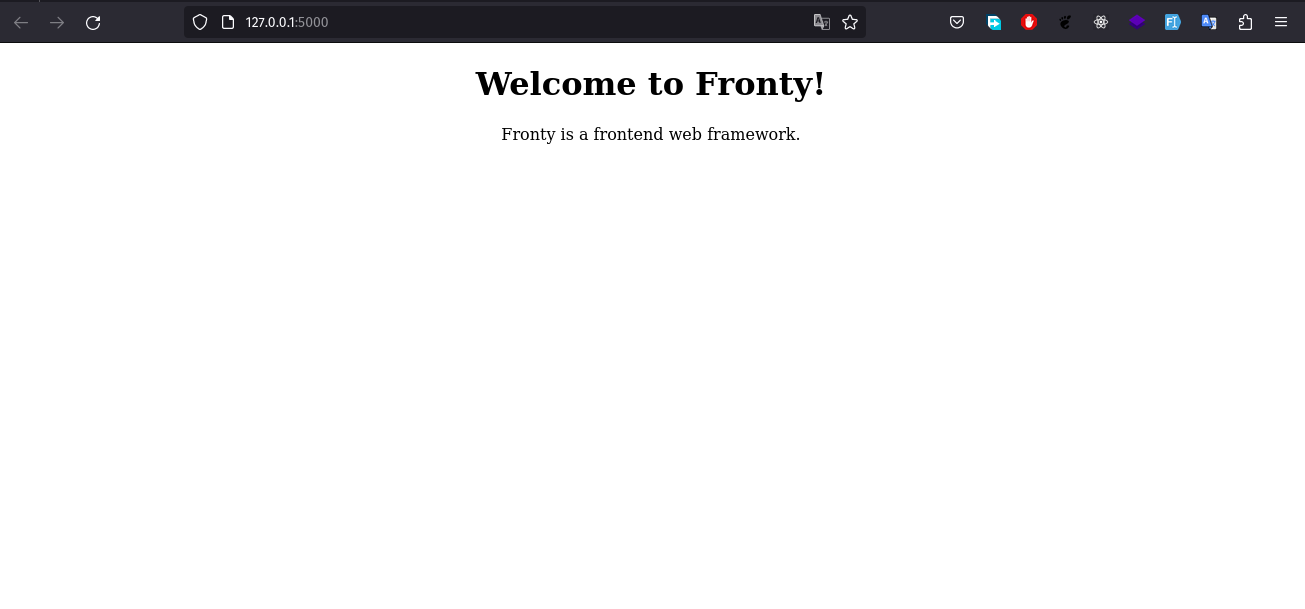
-
You can also run the other example projects by going to their directories and running the same command.
-
Note: You have to install a backend server to run the project. Fronty does not provide a backend server. You can use any backend server you want. For example, you can use Flask. You can also use Fronty with Django. But you have to install Django first. For simplicity, we have used Flask in the example projects. We are woring on a backend server for Fronty. It will be available soon.